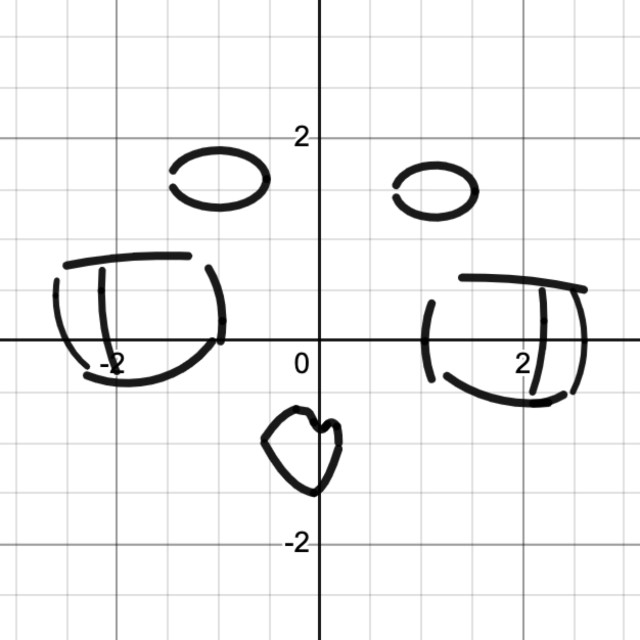1
2
3
4
5
6
7
8
9
10
11
12
13
14
15
16
17
18
19
20
21
22
23
24
25
26
27
28
29
30
31
32
33
34
35
36
37
38
39
40
41
42
43
44
45
46
47
48
49
50
51
52
53
54
55
56
57
58
59
60
61
62
63
64
65
66
67
68
69
70
71
72
73
74
75
76
77
78
79
80
81
82
83
84
85
86
87
88
89
90
91
92
93
94
95
| from flask import Flask, request, redirect, url_for
import json
import random
import string
import time
from collections import OrderedDict
import logging
import re
app = Flask(__name__)
logging.basicConfig(filename='app.log', level=logging.ERROR)
def nowtimestamp():
timestamp = time.time()
print(timestamp)
millisecond_timestamp = int(round(time.time() * 1000))
return millisecond_timestamp
def generate_token(length=10):
letters_and_digits = string.ascii_lowercase + string.digits
return ''.join(random.choice(letters_and_digits) for i in range(length))
def is_valid_url(string):
regex = re.compile(
r'^(?:http|ftp)s?://'
r'(?:(?:[A-Z0-9](?:[A-Z0-9-]{0,61}[A-Z0-9])?\.)+(?:[A-Z]{2,6}|[A-Z0-9-]{2,})(?!\d)|'
r'\d{1,3}\.\d{1,3}\.\d{1,3}\.\d{1,3})'
r'(?::\d+)?'
r'(?:/?|[/?]\S*)$', re.IGNORECASE)
return regex.match(string) is not None
@app.route('/creat_redirect')
def creat_redirect():
try:
if request.headers.getlist("X-Forwarded-For"):
ip = request.headers.getlist("X-Forwarded-For")[0]
else:
ip = request.remote_addr
users_data_file = "data/users.json"
redirect_data_file = "data/redirect_datas.json"
address = request.args.get('address')
token = request.args.get('token')
with open(users_data_file, 'r') as file:
users_data = json.load(file)
if token in users_data:
if is_valid_url(address) == True:
user = users_data[token]
address_token = generate_token(12)
data = {address_token: [{"address":address, "timestamp":nowtimestamp(), "user_token":token, "ip":ip}]}
with open(redirect_data_file, 'r') as file:
old_redirect_data = json.load(file)
combined_data = OrderedDict(data)
combined_data.update(old_redirect_data)
with open(redirect_data_file, 'w') as f:
json.dump(combined_data, f, indent=4)
state = {"code":0, "address":f"https://127.0.0.1/redirect?address_token={address_token}", "timestamp":nowtimestamp()}
return json.dumps(state)
else:
state = {"code":1, "error_message":"address error", "timestamp":nowtimestamp()}
return json.dumps(state)
else:
state = {"code":1, "error_message":"token error", "timestamp":nowtimestamp()}
return json.dumps(state)
except Exception as e:
error_code = generate_token(10)
logging.error(f"{error_code},{nowtimestamp()}An error occurred: %s", e)
state = {"code":1, "error":error_code, "timestamp":nowtimestamp()}
return json.dumps(state)
@app.route('/redirect')
def redirecturl():
redirect_data_file = "data/redirect_datas.json"
address_token = request.args.get('address_token')
with open(redirect_data_file, 'r') as file:
redirect_data = json.load(file)
if address_token in redirect_data:
address = redirect_data[address_token][0]["address"]
return redirect(str(address))
else:
return "该重定向不存在"
if __name__ == '__main__':
app.run(debug=True, port=8823)
|